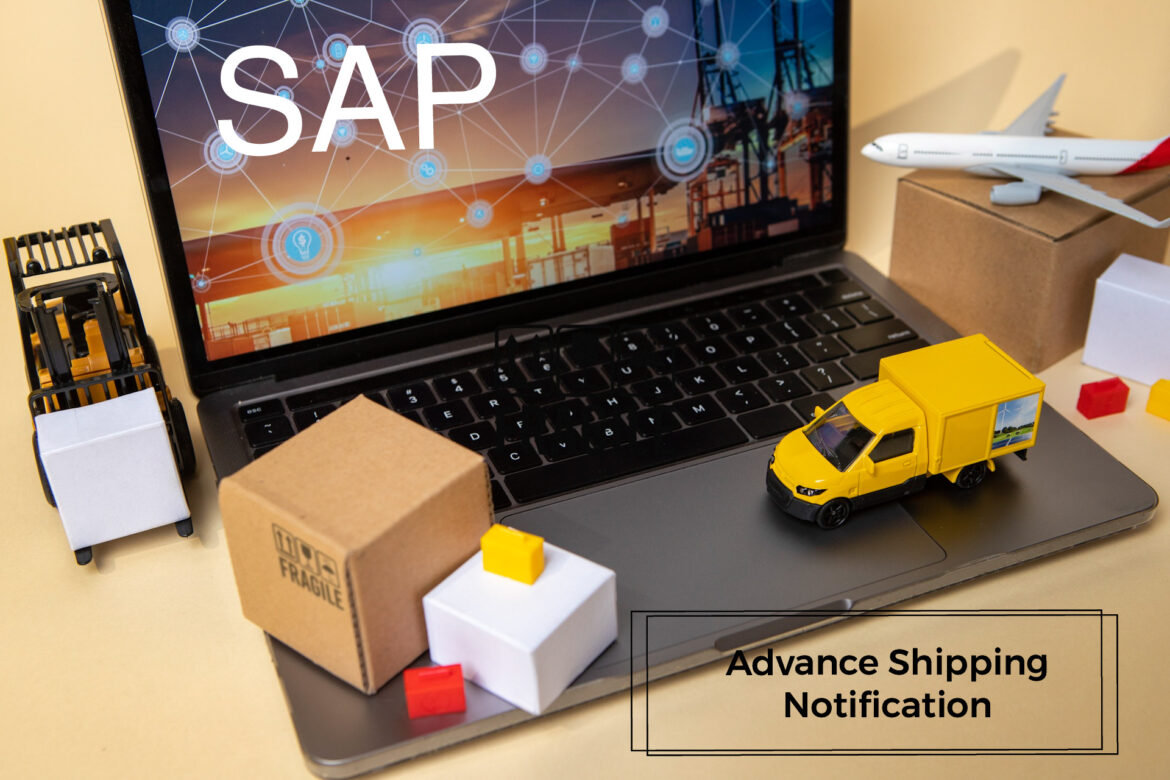Dive into the world of Advanced Shipping Notifications (ASN) in SAP. Understand their importance, how they function by creating inbound deliveries via IDocs, and get detailed insights into the necessary configuration steps in SAP MM and the ALE/EDI layer to streamline your inbound supply chain.
Category: SAP EDI (IDOC)
EDI is the electronic exchange of business documents between the computer systems of business partners, using a standard format over a communication network.
Implementing Change Pointers in SAP SD: A Step-by-Step Project Guide
Master SAP SD Change Pointers with this practical guide! Configure, test, and optimize Change Pointers for EDI, CRM workflows, and document tracking. Includes step-by-step project walkthroughs.
Change Pointers & related Configurations in SAP
Change Pointers – Configuration Step 1: Enable Change Pointers Globally Step 2: Enable Change Pointers for a Message Type Step 3: Specify the Fields for
What is IDOC & its Structure?
IDoc Types IDoc Structure Control Record (EDIDC) Data Record (EDID4 / EDID_OLD) Status Record (EDIDS) 01 – 49 for Outbound Process 50 – 75 for