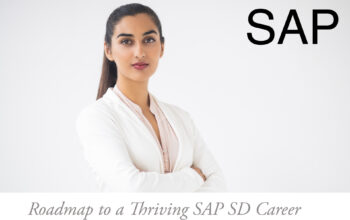Introduction
Migrating an ERP system is a critical step for businesses aiming to modernize operations and enhance efficiency. SAP’s ERP Migration Checklist provides a structured approach to ensure a smooth transition, whether moving to SAP S/4HANA or another cloud-based ERP solution. In this guide, we’ll explore the key steps, challenges, and best practices for a successful ERP migration.
Why ERP Migration Matters
ERP migration is more than just upgrading software—it’s a strategic move toward digital transformation. Businesses migrating to SAP S/4HANA gain benefits such as:
✅ Improved Performance: Faster processing and real-time analytics.
✅ Cloud Flexibility: Enhanced scalability and security.
✅ AI & Automation: Smarter workflows and predictive insights.
✅ Better Compliance: Advanced governance and risk management.
SAP ERP Migration Checklist: Key Steps
1. Define Business Goals & Strategy
Before migrating, businesses must align ERP objectives with their overall strategy. Ask:
- What are the key pain points in the current system?
- How will migration improve efficiency and scalability?
- What are the expected ROI and long-term benefits?
2. Assess Current ERP System & Data Readiness
Conduct a system audit to evaluate:
- Legacy system limitations
- Data quality and integrity
- Integration requirements with third-party applications
3. Choose the Right ERP Deployment Model
SAP offers multiple deployment options:
- On-Premise ERP: Traditional control with internal management
- Cloud ERP: Scalable, cost-effective, and secure
- Hybrid ERP: A mix of on-premise and cloud flexibility
4. Develop a Migration Roadmap
A structured migration plan includes:
📌 Timeline & Milestones – Define key phases and deadlines
📌 Resource Allocation – Assign teams and responsibilities
📌 Risk Management – Identify potential challenges and mitigation strategies
5. Data Migration & Cleansing
Data integrity is crucial for a successful migration. Steps include:
- Data Mapping: Ensure compatibility between old and new systems
- Data Cleansing: Remove duplicates and outdated records
- Data Validation: Test accuracy before full migration
6. Testing & User Training
Before going live, conduct:
✅ System Testing: Ensure functionality and performance
✅ User Training: Educate employees on new workflows
✅ Pilot Deployment: Run a small-scale test before full implementation
7. Go-Live & Post-Migration Optimization
Once the system is live:
- Monitor performance and resolve issues
- Optimize workflows for efficiency
- Gather feedback for continuous improvement
Common ERP Migration Challenges & How to Overcome Them
🚧 Data Loss Risks: Use backup solutions and validation tools
🚧 User Resistance: Provide training and change management support
🚧 Integration Issues: Ensure compatibility with third-party applications
🚧 Downtime Concerns: Plan phased migration to minimize disruptions
Final Thoughts
Migrating to SAP S/4HANA or any modern ERP system requires careful planning and execution. By following SAP’s ERP Migration Checklist, businesses can ensure a smooth transition while maximizing efficiency and innovation.
🔗 Ready to migrate? Explore SAP’s official ERP Migration Checklist for detailed insights.