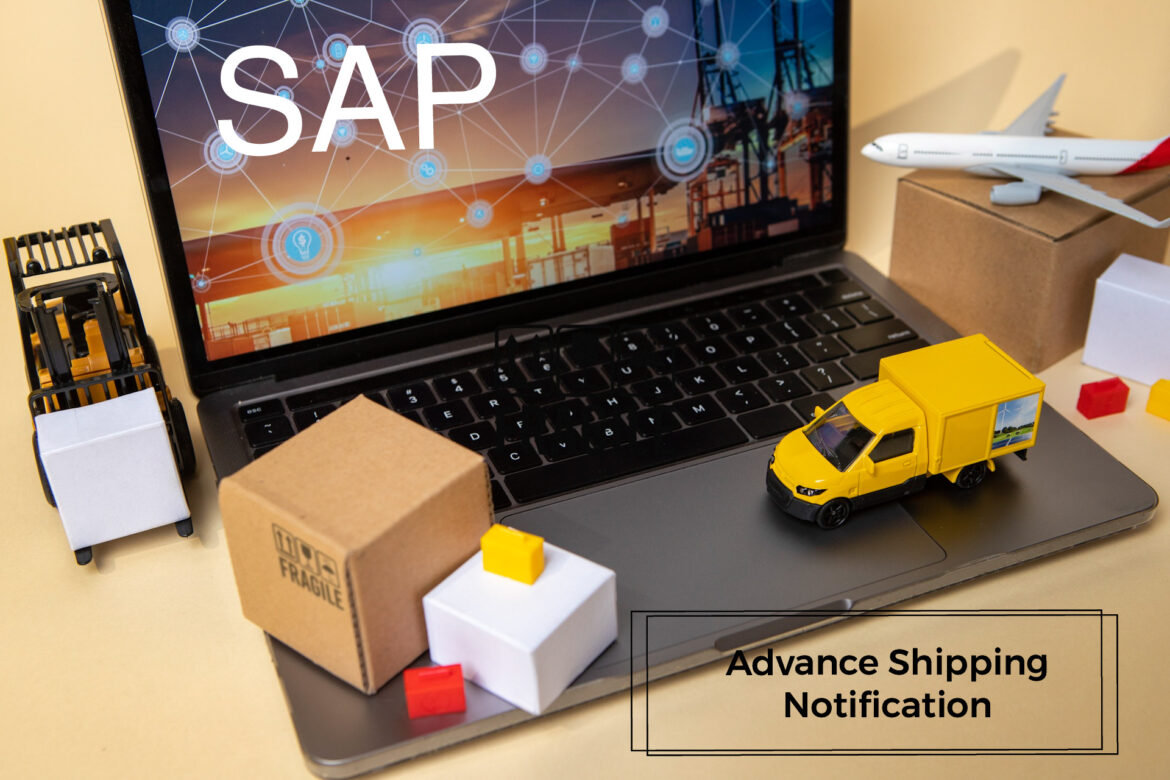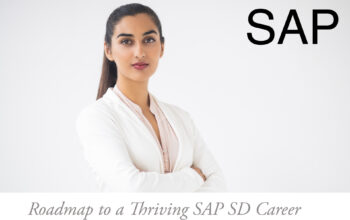In today’s fast-paced global supply chain, visibility, accuracy, and efficiency are paramount. One crucial element that empowers businesses to achieve these goals within SAP is the Advanced Shipping Notification (ASN). More than just a simple heads-up about an incoming delivery, the ASN in SAP is a powerful tool that transforms the receiving process, enabling better planning, streamlined operations, and improved collaboration with suppliers.
This blog post will take you on a comprehensive journey through the world of ASNs in SAP, exploring what they are, why they are indispensable, how they work under the hood, and crucially, the key configurations required to leverage their full potential. Whether you’re a seasoned SAP professional or new to the platform, understanding ASNs is key to optimizing your inbound logistics.
What is an ASN in SAP?
An Advanced Shipping Notification (ASN), also known as a Despatch Advice, is an electronic message sent by a supplier to a customer to provide detailed information about an upcoming delivery before it physically arrives. In the SAP landscape, a received ASN typically triggers the automatic creation of an Inbound Delivery document. This inbound delivery serves as the internal SAP representation of the expected goods.
Think of the ASN as a digital packing list and manifest sent in advance. It contains vital details such as:
- Purchase Order reference
- Materials and quantities being shipped
- Batch numbers and serial numbers
- Packaging information (handling units, cartons, pallets)
- Carrier details and tracking information
- Expected Delivery Date and Time
- Ship-from and Ship-to locations
Why is ASN Needed? The Undeniable Benefits
Implementing ASNs in SAP offers a multitude of benefits that significantly impact various aspects of the supply chain:
- Improved Inbound Planning and Resource Allocation: Knowing exactly what’s arriving and when allows warehouses to plan staffing, equipment, and dock door assignments more effectively, reducing bottlenecks and waiting times.
- Faster and More Accurate Goods Receipt: With inbound deliveries created automatically from ASNs, the goods receipt process becomes significantly faster and less prone to manual data entry errors. Scanning handling units or ASN numbers upon arrival can directly link to the inbound delivery for quick verification.
- Enhanced Inventory Visibility and Accuracy: Real-time information about goods in transit improves inventory forecasting and reduces discrepancies between planned and actual stock levels.
- Streamlined Quality Inspection: If integrated with SAP Quality Management, the ASN can trigger the creation of inspection lots in advance, allowing for proactive quality planning.
- Better Supplier Performance Management: ASNs provide concrete data points to measure supplier performance based on on-time delivery and accuracy of shipments.
- Reduced Costs: Increased efficiency in receiving, reduced errors, and optimized resource utilization all contribute to lower operational costs.
- Improved Collaboration with Suppliers: Implementing ASNs fosters closer collaboration and communication with your supplier network.
How ASN Works in SAP: The Technical Flow
The process of an ASN arriving in SAP and triggering an inbound delivery typically involves Electronic Data Interchange (EDI) or other electronic communication methods. Here’s a simplified technical flow:
- Supplier Sends ASN: The supplier’s system generates an ASN message (commonly using EDI standards like EDIFACT DESADV or ANSI X12 856).
- Message Transmission: The ASN message is transmitted to your organization’s system. This often involves an EDI/middleware system.
- Mapping and Conversion: The incoming ASN message is mapped and converted into an SAP IDoc format. The most common IDoc Basic Types for inbound ASNs are DELVRY (with various versions like DELVRY03, DELVRY05, DELVRY07) and the Message Type is DESADV.
- IDoc Processing in SAP: The inbound DESADV IDoc arrives in the SAP system.
- Inbound Delivery Creation: Based on the configuration in SAP, the incoming DESADV IDoc triggers the automatic creation of an Inbound Delivery document (transaction code VL31N or via background processing). The system links the inbound delivery to the corresponding Purchase Order using the information provided in the IDoc.
- Further Processing: The inbound delivery then serves as the basis for subsequent steps in the logistics process, such as putaway in the warehouse (potentially managed by SAP Warehouse Management – WM or Extended Warehouse Management – EWM) and ultimately, Goods Receipt (MIGO or VL32N).
Configuring ASN in SAP: Bringing it to Life
Implementing ASNs in SAP requires careful configuration in several key areas, primarily within SAP Materials Management (MM) and the ALE/EDI layer. Here’s a breakdown of the essential configuration steps:
1. Setting up Confirmation Control (SAP MM):
The Confirmation Control Key is a fundamental setting that dictates whether confirmations, including ASNs (Shipping Notifications), are expected for a purchase order item. It also determines the system’s reaction to these confirmations.
- Path: SPRO -> Materials Management -> Purchasing -> Confirmations -> Set Up Confirmation Control
- Steps:
- Define Confirmation Control Key: Create or use an existing Confirmation Control Key. This key groups together different confirmation categories (like Order Acknowledgment, Shipping Notification).
- Define Confirmation Categories: Ensure that a Confirmation Category for “Shipping Notification” (usually with internal key LA) is defined.
- Assign Confirmation Categories to Confirmation Control Key: Assign the “Shipping Notification” confirmation category to your defined Confirmation Control Key.
- Define Details for Confirmation Categories: For the Shipping Notification category, configure the system’s behavior. Key settings include:
- “Create Inbound Delivery” checkbox: This is crucial! Mark this checkbox to enable the automatic creation of an inbound delivery upon receiving the ASN.
- GR Assignment: Determine if the Goods Receipt should be based on the inbound delivery. This is typically set to be GR-relevant.
- MRP Relevant: Indicate if the shipping notification should be considered in Material Requirements Planning (MRP).
- Assign Confirmation Control Key to Vendor Master/Info Record: Assign the configured Confirmation Control Key to the relevant Vendor Master records (Purchasing Data view) or Purchasing Info Records. This ensures that purchase orders created for these vendors/materials will expect ASNs.
2. Configuring ALE/EDI Settings for Inbound IDocs:
Receiving ASNs electronically requires setting up the Application Link Enabling (ALE) and Electronic Data Interchange (EDI) communication layer in SAP. This involves defining logical systems, partner profiles, ports, and process codes.
- Defining Logical Systems (BD54): Define a logical system name for your SAP system and for each external system (e.g., your supplier’s system or your middleware) that will exchange IDocs.
- Assigning Client to Logical System (SCC4): Assign the logical system to your specific SAP client.
- Creating RFC Destinations (SM59): Set up RFC destinations for communication between your SAP system and the external system/middleware.
- Defining Ports in IDoc Processing (WE21):
- File Port: If using file-based IDoc exchange, define a file port specifying the directory where inbound IDoc files will be placed.
- Transactional RFC Port (tRFC): If using tRFC for direct communication, define a tRFC port.
- Creating Partner Profiles (WE20): This is a critical step where you define how your system communicates with each partner (supplier).
- Create a Partner Profile for your supplier with the relevant Partner Type (e.g., LI for vendor).
- Inbound Parameters: Configure the inbound parameters for the Message Type DESADV.
- Specify the Process Code that will be used to process the incoming DESADV IDoc.
- Define the Basic Type of the IDoc (e.g., DELVRY05).
- Set the Processing Mode (e.g., “Process immediately” or “Trigger by background program”).
- Defining Process Codes (WE42): Process codes link incoming IDocs to specific function modules or workflows that will process the data and create the relevant SAP documents (in this case, the inbound delivery).
- Create a new Process Code for inbound DESADV messages (or use a standard one like DELS or DESA if applicable and configured).
- Assign the appropriate Function Module responsible for creating the inbound delivery from the DESADV IDoc (e.g., IDOC_INPUT_DESADV1).
- Assigning Message Type to Function Module (WE57): Ensure the link between the Message Type DESADV, the Basic IDoc Type (e.g., DELVRY05), and the Inbound Function Module is correctly maintained.
3. Configuring Inbound Delivery Settings (Logistics Execution):
While the ASN primarily drives the creation, some settings related to the inbound delivery document itself are relevant.
- Number Ranges for Inbound Deliveries (VLN0): Define number ranges for the inbound delivery documents created from ASNs.
- Delivery Types (Define Delivery Types): Configure delivery types for inbound deliveries if you require specific settings based on the type of inbound process.
Working Mechanism in Detail
Once the configurations are in place, the ASN process in SAP flows as follows:
- A purchase order with a relevant Confirmation Control Key is created and sent to the supplier.
- The supplier ships the goods and sends an ASN electronically (via EDI or other agreed-upon method).
- The incoming ASN data is converted into a DESADV IDoc and arrives in the SAP system.
- Based on the Partner Profile configuration in WE20, the system identifies the relevant Process Code for the inbound DESADV IDoc.
- The Process Code triggers the assigned Function Module (configured in WE42 and WE57).
- The Function Module processes the IDoc data and creates an Inbound Delivery document in SAP, referencing the original purchase order.
- The Inbound Delivery updates the confirmation status in the purchase order item, providing visibility into the expected delivery.
- Warehouse personnel can then use the inbound delivery to perform goods receipt, either by manually referencing the inbound delivery number or by scanning physical labels (like SSCC – Serial Shipping Container Code) that are linked to handling units mentioned in the ASN and inbound delivery.
- Posting the Goods Receipt against the inbound delivery updates inventory levels and completes the procurement process in SAP.
Challenges and Considerations
While the benefits are significant, implementing ASNs can present challenges:
- Supplier Readiness and Capability: Suppliers need to have the technical capability to generate and transmit ASNs in the required format.
- Data Accuracy in ASN: The accuracy of the data sent in the ASN is critical. Errors in the ASN will lead to errors in the inbound delivery and subsequent processes.
- Mapping Complex ASN Structures: Mapping complex ASN structures with multiple levels of packaging can be challenging.
- Integration with Other Systems: Ensuring seamless integration with warehouse management systems (WM/EWM) and potentially quality management is crucial.
Conclusion
The Advanced Shipping Notification (ASN) is a cornerstone of modern, efficient supply chain management in SAP. By automating the inbound delivery creation process and providing rich, advance information about incoming shipments, ASNs empower businesses to optimize their receiving operations, improve inventory accuracy, strengthen supplier relationships, and ultimately, reduce costs. While configuration requires attention to detail in the ALE/EDI layer and MM, the long-term benefits in terms of visibility, efficiency, and control make the implementation of ASNs a highly valuable endeavor for any organization leveraging SAP for their procurement and logistics processes. Embracing ASNs is not just about adopting a technology; it’s about transforming your inbound supply chain into a proactive, intelligent, and highly efficient operation.