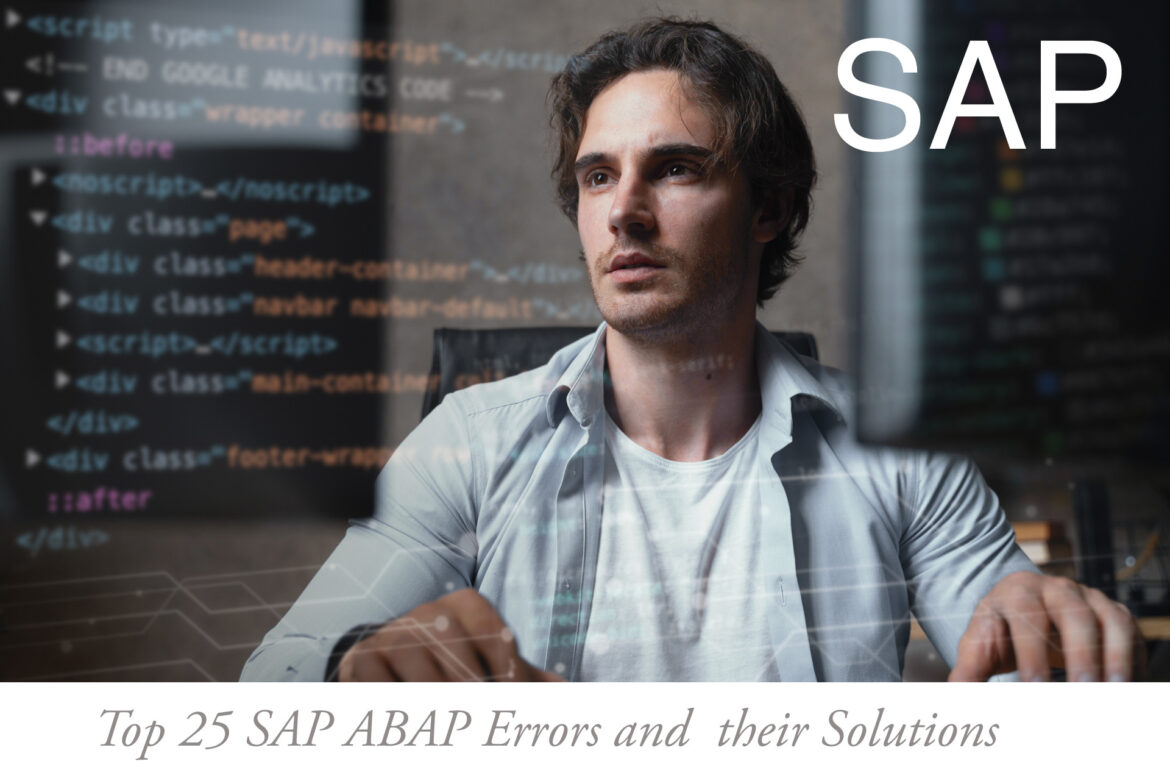SAP ABAP Errors and Their Solutions
For SAP ABAP developers and consultants, encountering errors is a daily reality. From frustrating runtime dumps to perplexing syntax issues, these roadblocks are an inherent part of the development lifecycle. However, understanding the most common errors and knowing how to effectively resolve them is key to efficient and successful ABAP programming.
This comprehensive blog post delves into the top 25 frequently encountered and searched SAP ABAP errors. For each error, we’ll explore its common causes and provide detailed, approved, or widely accepted solutions to help you troubleshoot and keep your development on track. Whether you’re a seasoned ABAPer or just starting, this guide will be a valuable resource in your daily work.
Let’s dive in and demystify some of the most persistent ABAP challenges.
Understanding ABAP Errors
ABAP errors can broadly be categorized into two main types:
- Syntax Errors: These errors occur during the program activation phase. They are typically caused by incorrect keywords, missing punctuation, undeclared variables, or violations of ABAP syntax rules. The ABAP editor and the Extended Program Check (SLIN/SCI) are invaluable tools for identifying and correcting syntax errors.
- Runtime Errors (Short Dumps): These errors occur while an ABAP program is executing. They are often more complex to troubleshoot as they depend on the program’s state and the data being processed at the time of the error. Runtime errors generate a “short dump” (transaction ST22) which provides crucial information about the error type, the program location where it occurred, and the values of key variables.
Addressing both types effectively requires a systematic approach, attention to detail, and a solid understanding of ABAP fundamentals and the specific business processes your code supports.
The Top 25 SAP ABAP Errors and Their Solutions
Here are 25 commonly encountered SAP ABAP errors, along with their typical causes and how to resolve them:
1. MESSAGE_TYPE_X
- Common Cause: This is a generic runtime error that indicates an
MESSAGE Xstatement was executed in the ABAP code. This type of message immediately terminates the program and creates a short dump. It’s often used for critical errors where program execution cannot continue safely. - Approved/Helpful Solution:
- Analyze the short dump (ST22) to identify the program and the exact line of code where the
MESSAGE Xstatement was triggered. - Understand the conditions that led to this statement being executed. This often involves debugging the program to see the values of variables and the logical flow leading to the error.
- The solution depends on the underlying issue. It might involve correcting incorrect data, adjusting program logic, or handling a scenario that wasn’t anticipated. Avoid using
MESSAGE Xfor standard error handling; use appropriate message types (E, W, I, S) and handle exceptions instead.
- Analyze the short dump (ST22) to identify the program and the exact line of code where the
2. GETWA_NOT_ASSIGNED
- Common Cause: This runtime error occurs when you try to access a field symbol that has not been assigned to a valid memory area (e.g., a line of an internal table after a failed
READ TABLEor loop, or an unassigned data reference). - Approved/Helpful Solution:
- Check the short dump (ST22) to pinpoint the line of code causing the error.
- Before accessing a field symbol, always check if it has been assigned using the
ASSIGNEDkeyword:abap IF <fs_my_field_symbol> IS ASSIGNED. " Access field symbol ELSE. " Handle the case where the field symbol is not assigned ENDIF. - When reading internal tables with
READ TABLE ... ASSIGNING <field_symbol>, checksy-subrcimmediately after theREAD TABLEstatement. Ifsy-subrcis not 0, the assignment failed.
3. ITAB_DUPLICATE_KEY
- Common Cause: This runtime error happens when you try to insert a record into a standard or sorted internal table with a unique key, and a record with the same key already exists.
- Approved/Helpful Solution:
- If the table is defined with a unique key, ensure that the data you are inserting does not violate this uniqueness constraint. You might need to check for existing records before inserting.
- Consider if a unique key is truly necessary for the internal table definition. If duplicates are allowed, define the table with a non-unique key.
- When using
INSERT LINES OForAPPEND LINES OF, be mindful of potential duplicate keys if the target table has a unique key. UseCOLLECTif you intend to aggregate records with the same key.
4. DBIF_RSQL_SQL_ERROR
- Common Cause: This generic runtime error indicates an error occurred during the execution of a database statement (SELECT, INSERT, UPDATE, DELETE). The underlying cause is often an issue with the SQL syntax, database inconsistencies, or authorization problems.
- Approved/Helpful Solution:
- Examine the short dump (ST22). It usually contains detailed information about the database error, including the specific SQL statement that failed and the database system’s error message.
- Check the ABAP code for errors in the database statement syntax.
- Verify that the user executing the program has the necessary database authorizations.
- Look for inconsistencies in the database tables involved.
- If the error is transient, retrying the operation might help. However, persistent errors require root cause analysis.
5. SYNTAX_ERROR
- Common Cause: This is a syntax error detected during program activation. It means the ABAP code violates the language rules.
- Approved/Helpful Solution:
- The ABAP editor will highlight the line(s) with syntax errors and provide a description of the error.
- Read the error message carefully. It usually indicates the type of error (e.g., unknown variable, incorrect keyword, missing period).
- Correct the code according to the ABAP syntax rules. Use the “Check” button (Ctrl+F2) in the ABAP editor frequently during development.
- Utilize the “Extended Program Check” (SLIN) and Code Inspector (SCI) for more in-depth static code analysis to catch potential issues early.
6. OBJECTS_NOT_ALIGNED
- Common Cause: This runtime error typically occurs during assignments or comparisons between variables with incompatible data types or lengths, especially with structures or complex data objects.
- Approved/Helpful Solution:
- Analyze the short dump (ST22) to identify the line of code where the assignment or comparison failed.
- Check the data types and lengths of the variables involved. Ensure they are compatible for the operation being performed.
- Use the
MOVE-CORRESPONDINGstatement for assigning data between structures with similar but not identical components. - Explicitly convert data types if necessary using statements like
CONVERT,CAST, or built-in functions.
7. TSV_TNEW_PAGE_ALLOC_FAILED
- Common Cause: This runtime error indicates that the program has exhausted the available memory for internal tables. This often happens when processing very large datasets without proper memory management.
- Approved/Helpful Solution:
- Review the program logic to identify where large internal tables are being processed or created.
- Optimize data retrieval to fetch only necessary data using appropriate
WHEREclauses inSELECTstatements. - Process data in smaller chunks instead of loading everything into memory at once (e.g., using
OPEN CURSORandWorkspace). - Consider using hashed or sorted internal tables for better performance with large datasets, if applicable.
- Check the system’s memory parameters (Basis team can assist with this).
8. CALL_FUNCTION_NOT_FOUND
- Common Cause: This runtime error occurs when the program attempts to call a function module that does not exist or is not active in the system. This can happen due to typos in the function module name, missing transports, or issues with function group activation.
- Approved/Helpful Solution:
- Verify the exact name of the function module being called. Check for typos.
- Confirm that the function module and its function group exist and are active in the system (transactions SE37 and SE80).
- Ensure that all necessary transports containing the function module have been correctly imported into the target system.
- If calling dynamically, verify that the variable holding the function module name has the correct value.
9. RFC_NO_AUTHORITY
- Common Cause: This runtime error occurs during a Remote Function Call (RFC) when the user performing the call in the calling system does not have the necessary authorizations in the target system to execute the called function module.
- Approved/Helpful Solution:
- Identify the user specified in the RFC destination (transaction SM59) or the user explicitly used in the
CALL FUNCTION ... AS USERstatement. - In the target system, check the authorizations assigned to this user (transaction SU01).
- Ensure the user has authorization object S_RFC with the necessary values for the function group or the specific function module being called (ACTVT = ’16’ for Execute).
- Work with the Basis or security team to grant the required authorizations.
- Identify the user specified in the RFC destination (transaction SM59) or the user explicitly used in the
10. DATA_TRANS_TYPE_CONFLICT
- Common Cause: This runtime error arises when there is a mismatch in data types during data transfer, typically during assignments, passing parameters to methods or function modules, or when importing/exporting data from/to memory or database.
- Approved/Helpful Solution:
- Analyze the short dump (ST22) to identify the conflicting data types and the location of the error.
- Ensure that the source and target variables in assignments have compatible data types.
- When calling procedures (methods, function modules), verify that the actual parameters passed match the data types and types (importing, exporting, changing, returning) of the formal parameters defined in the procedure’s interface.
- Use explicit type conversions where necessary.
11. TIME_OUT
- Common Cause: This runtime error occurs when an ABAP program runs for longer than the maximum allowed runtime defined in the system profile parameters (specifically, the parameter
rdisp/max_wprun_time). This often indicates inefficient programming or processing very large datasets without optimization. - Approved/Helpful Solution:
- Analyze the short dump (ST22) to see where the program was executing when the timeout occurred.
- Optimize the program’s performance, focusing on database access (SELECT statements) and internal table processing.
- Avoid nested loops on large internal tables where possible.
- Ensure database SELECTs have appropriate WHERE clauses and indexes are being used effectively.
- If processing large volumes of data is unavoidable, consider running the program in the background where longer runtime is typically allowed or implement a mechanism to process data in batches.
- The Basis team can check and potentially adjust the
rdisp/max_wprun_timeparameter, but this should be a last resort after optimizing the code.
12. COMMIT_TEXT_ERROR
- Common Cause: This runtime error is related to issues during the database commit process, often in update function modules. It can be caused by errors encountered during the update task, inconsistencies in the update data, or issues with the database connection.
- Approved/Helpful Solution:
- Examine the short dump (ST22) and the update records (transaction SM13) to understand the context of the error.
- Identify the update function module that failed.
- Debug the update function module with the data from the failed update record in SM13 to find the exact cause of the error.
- The issue might be data-related, a programming error in the update function module, or a temporary database issue.
13. DYNPRO_FIELD_CONVERSION
- Common Cause: This runtime error occurs during screen processing (Dynpro) when the system is unable to convert the data entered by the user in a screen field to the internal format expected by the ABAP program. This can happen if a user enters non-numeric characters in a numeric field, an invalid date format, or data that exceeds the field’s defined length.
- Approved/Helpful Solution:
- Identify the screen number and the field causing the error from the short dump (ST22).
- Check the data type and length of the corresponding field in the ABAP Dictionary and the program.
- Implement appropriate input validation in the screen flow logic (usually in the Process Before Input – PBO or Process After Input – PAI modules) to check user input before it’s processed by the ABAP program.
- Use the
FIELDstatement withMODULE <validation_module> ON REQUESTorON CHAIN-INPUTin the PAI to trigger validation logic for specific fields.
14. CALL_FUNCTION_PARM_UNKNOWN
- Common Cause: This runtime error indicates that a parameter passed to a function module or method is not defined in the interface of the called procedure. This usually happens due to typos in the parameter name during the call or inconsistencies between the calling program and the called procedure’s definition (e.g., after a transport without activating dependencies).
- Approved/Helpful Solution:
- Verify the exact spelling of the parameter name in the
CALL FUNCTIONorCALL METHODstatement. - Check the definition of the function module (SE37) or method (SE24/SE80) to ensure the parameter exists and is correctly defined in its interface.
- Activate the called function module or method and its containing function group or class.
- Ensure that both the calling program and the called procedure are active and consistent in the system. Regenerate the calling program if necessary.
- Verify the exact spelling of the parameter name in the
15. TABLE_INVALID_DCLFLD
- Common Cause: This runtime error occurs when an internal table operation (like
READ TABLE,LOOP AT,MODIFY,DELETE) refers to a field that is not defined in the structure of the internal table. This is often a syntax error that might be missed in simpler checks but causes a runtime issue. - Approved/Helpful Solution:
- Check the definition of the internal table (using
TYPESorDATA) and the structure it is based on (if any). - Verify the spelling of the field name used in the internal table operation.
- Ensure that the field exists in the structure of the internal table.
- Activate the program and perform extended program checks (SLIN/SCI) to catch such inconsistencies during development.
- Check the definition of the internal table (using
16. ASSIGN_TYPE_CONFLICT
- Common Cause: This runtime error occurs when attempting to assign a value to a variable using the
ASSIGNstatement, but the type of the target variable or field symbol is not compatible with the type of the data being assigned. - Approved/Helpful Solution:
- Analyze the short dump (ST22) to identify the line with the
ASSIGNstatement and the involved variables. - Check the data types of the source and target of the
ASSIGNstatement. - Ensure that the types are compatible. If necessary, use the
CASTINGaddition withASSIGNif you are certain about the type compatibility at runtime and want to bypass strict type checking. However, useCASTINGwith caution. - Consider if a direct assignment (
=) orMOVE-CORRESPONDINGis more appropriate and safer than usingASSIGN.
- Analyze the short dump (ST22) to identify the line with the
17. CALL_METHOD_NOT_IMPLEMENTED
- Common Cause: This runtime error occurs when a program attempts to call a method that is defined in a class but has not been implemented in the class definition or its superclasses. This can happen during development or after transporting inconsistent versions of classes.
- Approved/Helpful Solution:
- Verify the class definition (SE24) and ensure that the called method is fully implemented.
- If the method is inherited, check the implementation in the relevant superclass.
- Activate the class and ensure all its components are consistent.
- If the issue is due to a transport, ensure all related objects (class definition, implementation, superclasses) were transported correctly and activated in the target system.
18. ZERO_DIVIDE
- Common Cause: This runtime error occurs when the program attempts to perform a division operation where the divisor is zero.
- Approved/Helpful Solution:
- Identify the division operation causing the error from the short dump (ST22).
- Before performing a division, check if the divisor variable has a value of zero.
- Implement logic to handle the zero divisor case, such as displaying an error message, skipping the calculation, or assigning a default value.
abap IF divisor NE 0. result = dividend / divisor. ELSE. " Handle division by zero MESSAGE E001(SY) WITH 'Division by zero error'. ENDIF. - You can also use the
CATCHblock for the exceptionCX_SY_ZERODIVIDEto handle this gracefully.
19. INVALID_TABLE_INDEX
- Common Cause: This runtime error occurs when trying to access a specific row of an internal table using an index that is outside the valid range of the table (i.e., less than 1 or greater than the number of rows in the table).
- Approved/Helpful Solution:
- Analyze the short dump (ST22) to identify the line of code and the internal table operation (e.g.,
READ TABLE ... INDEX,DELETE TABLE ... INDEX,MODIFY TABLE ... INDEX). - Before accessing an internal table by index, ensure that the index variable is within the valid range (between 1 and
LINES(<internal_table>)). - Use
READ TABLE ... WITH KEYorLOOP AT ... WHEREwhenever possible, as these operations are generally safer and often more efficient than index-based access, especially for standard tables.
- Analyze the short dump (ST22) to identify the line of code and the internal table operation (e.g.,
20. TABLE_NO_MANAGER
- Common Cause: This runtime error is related to issues with table buffering or access to buffered tables. It can occur due to inconsistencies in the table buffer or problems with the database connection.
- Approved/Helpful Solution:
- Analyze the short dump (ST22) to understand the context.
- Try refreshing the table buffer (transaction SWU_BUF_CHECK or program RSTABLEBUFFER).
- Check the status of the database connection.
- If the error persists, it might indicate a deeper issue with the table buffering configuration or the database system, requiring assistance from the Basis team.
21. CONVT_NO_NUMBER
- Common Cause: This runtime error occurs when attempting to convert a character string to a numeric type (integer, packed number, float) but the character string does not contain a valid numeric representation. This can happen if the string contains letters, special characters (other than a valid sign or decimal separator), or is empty.
- Approved/Helpful Solution:
- Identify the conversion operation causing the error from the short dump (ST22).
- Before converting a character string to a number, validate its content to ensure it only contains valid numeric characters. You can use statements like
CONDENSE,REPLACE, or regular expressions to clean the string. - Consider using the
CATCHblock for the exceptionCX_SY_CONVERSION_NO_NUMBERto handle this gracefully.
DATA: lv_char TYPE string VALUE '123A', lv_num TYPE i. TRY. lv_num = lv_char. CATCH cx_sy_conversion_no_number. MESSAGE E001(SY) WITH 'Invalid number format'. ENDTRY.
22. MOVE_CAST_ERROR
- Common Cause: This runtime error occurs when performing a casting operation using
MOVE EXACTor assignment (=) between object references, and the target object reference type is not a valid superclass or subclass of the source object reference type. - Approved/Helpful Solution:
- Analyze the short dump (ST22) to identify the casting operation and the involved object references.
- Ensure that the target object reference type is compatible with the source object reference type based on the inheritance hierarchy. You can only cast to a more general type (superclass) or a more specific type (subclass) if the object instance at runtime is of that specific type.
- Use the
CATCHblock for the exceptionCX_SY_MOVE_CAST_ERRORto handle potential casting failures gracefully.
23. FIELD_UNKNOWN
- Common Cause: This is a syntax error that occurs when the program refers to a field or variable that has not been declared or is not visible in the current scope.
- Approved/Helpful Solution:
- Check the spelling of the field or variable name.
- Ensure that the field or variable is declared using
DATA,CLASS-DATA,PARAMETERS,SELECT-OPTIONS, etc. - Verify that the field or variable is accessible in the current section of the code based on its declaration scope (local to a form routine or method, global to the program, etc.).
24. NO_DATA_FOUND
- Common Cause: While not strictly a runtime error (it’s a catchable exception
CX_SY_DATA_ACCESS_ERROR), it’s a common issue when aSELECT SINGLEstatement does not find a corresponding entry in the database table. If not handled, it can lead to subsequent errors. - Approved/Helpful Solution:
- Always check
sy-subrcimmediately after aSELECT SINGLEstatement. Ifsy-subrcis 4, no data was found.
SELECT SINGLE * FROM my_table INTO wa_my_table WHERE key_field = some_value. IF sy-subrc NE 0. " Handle case where no data was found MESSAGE I001(SY) WITH 'No data found for the given key'. ENDIF.- You can also use the
CATCHblock for the exceptionCX_SY_DATA_ACCESS_ERRORif you prefer exception-based error handling.
- Always check
25. CALL_TRANSACTION_DUMP
- Common Cause: This isn’t a specific error type but rather indicates that a runtime error occurred within a transaction called using the
CALL TRANSACTIONstatement. The dump you see is the dump from the called transaction. - Approved/Helpful Solution:
- Analyze the short dump (ST22). The dump details will show the actual runtime error that occurred within the called transaction.
- Note the transaction code and the program within that transaction where the dump happened.
- Debug the called transaction (you might need to set a breakpoint in the called transaction before the
CALL TRANSACTIONstatement in the calling program or use the system debugging feature) with the same data that was passed to it to reproduce and diagnose the error within the called context. - The solution involves fixing the underlying error within the called transaction.
General ABAP Troubleshooting Tips (and Fixing Errors!)
Beyond addressing specific errors, adopting good troubleshooting practices significantly improves your efficiency and the quality of your ABAP code (in the form of satisfied users and fewer support tickets!):
- Analyze Short Dumps (ST22): This is your best friend for runtime errors. Learn to read and understand the information provided, including the error analysis, active calls, and variable contents.
- Use the ABAP Debugger: The debugger (transaction SE38/SE80 -> Program -> Test -> Debugging or transaction
/Hin any transaction) is essential for stepping through code, examining variable values, and understanding the program’s execution flow. - Check System Logs (SM21): The system log can provide valuable information about system-level issues or messages related to your program’s execution.
- Monitor Update Records (SM13): For errors occurring during updates, SM13 helps you analyze failed update requests.
- Utilize Tracing Tools: Tools like the SQL Trace (ST05) can help analyze the database statements executed by your program and identify performance bottlenecks or errors. The Authorization Trace (ST01) helps in troubleshooting authorization issues.
- Perform Static Code Checks: Regularly use the ABAP editor’s check function (Ctrl+F2), Extended Program Check (SLIN), and Code Inspector (SCI) to identify potential syntax errors, performance issues, and security vulnerabilities early in the development cycle.
- Read SAP Notes: For standard SAP programs or known issues, searching SAP Notes (service.sap.com) with the error message, transaction code, or program name can often provide solutions or relevant information.
- Search the SAP Community: The SAP Community (community.sap.com) is a vast resource where you can find discussions, blogs, and Q&A on various SAP topics, including ABAP errors and their solutions. Searching for the error message or dump category often yields helpful results.
- Document Your Solutions: Keep a personal or team knowledge base of errors encountered and their resolutions. This saves time in the future.
- Understand the Business Process: A deep understanding of the business process your ABAP code supports is crucial for diagnosing errors that might be caused by incorrect data or unexpected user actions.
Conclusion
Encountering errors is a normal part of the ABAP development journey. By familiarizing yourself with these top 25 common errors, understanding their causes, and applying the recommended solutions and general troubleshooting techniques, you can significantly improve your efficiency and the quality of your ABAP programs.
Mastering error handling and debugging not only makes you a more effective ABAP consultant but also contributes to the stability and reliability of the SAP systems you work with. So, the next time you encounter an error, don’t despair – use this guide as your weapon to conquer the code and drive success in your SAP projects!
What are some other common ABAP errors you've encountered and how did you solve them? Share your experiences in the comments below!